How do I change my password?
This article will provide you with quick, easy steps on how to reset your Bucketlist password.
From within the platform:
Step 1:
Click the top right drop down menu in the top right corner (next to your avatar), then click 'Edit Profile'
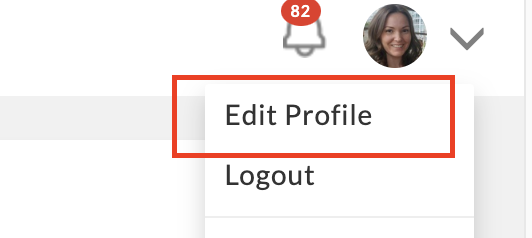
Step 2:
In the 'password' section, your current password will display as ****, you can type over this with a new password in this box.
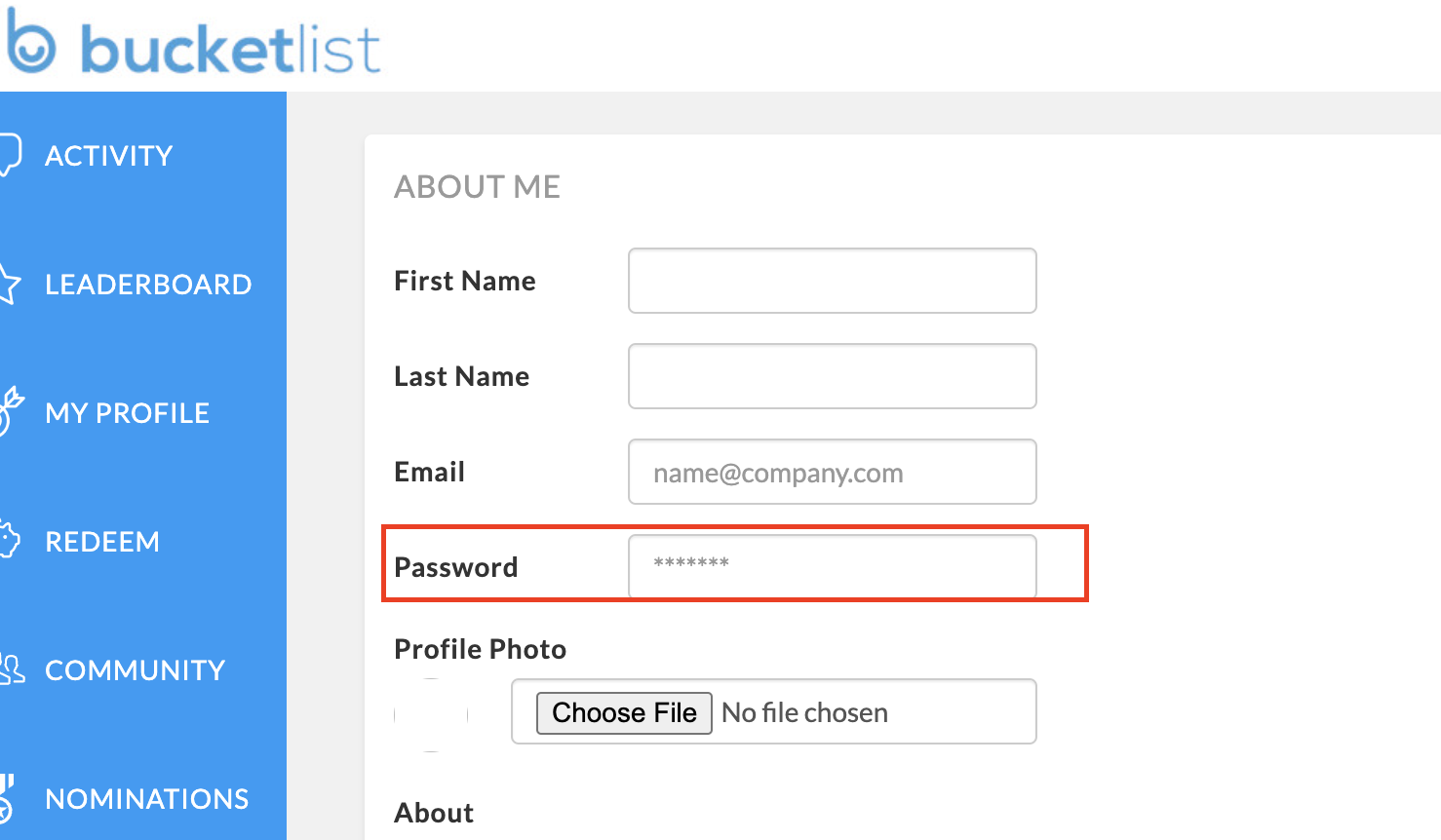
Step 3:
Click 'Save Changes' at the bottom of the page, and you are all set!
How to Change your Password Video:
Still need help?
Should you have any further issues regarding your password, please email support at support@bucketlistrewards.com
Related Articles:
-4.png?width=300&height=97&name=bucketlist-full-logo%20(2)-4.png)