How do I Log In to Bucketlist?
First time logging in, or been a while since you've logged in? Look here for instructions how to log in!
Step 1:
Access your platform from any internet browser by typing in your URL (platformname.bucketlist.org or platformname.bucketlistrewards.ca)

Step 2:
On the log in page, you can click "Login" to log in using an email and password.
If your company has single sign on, you may see other options here such as "Sign in with Google". Most single sign ons will be the same across your company, so your credentials to log in using this method would be the same as all other platforms across your company. For more info on Single Sign On, please see here.
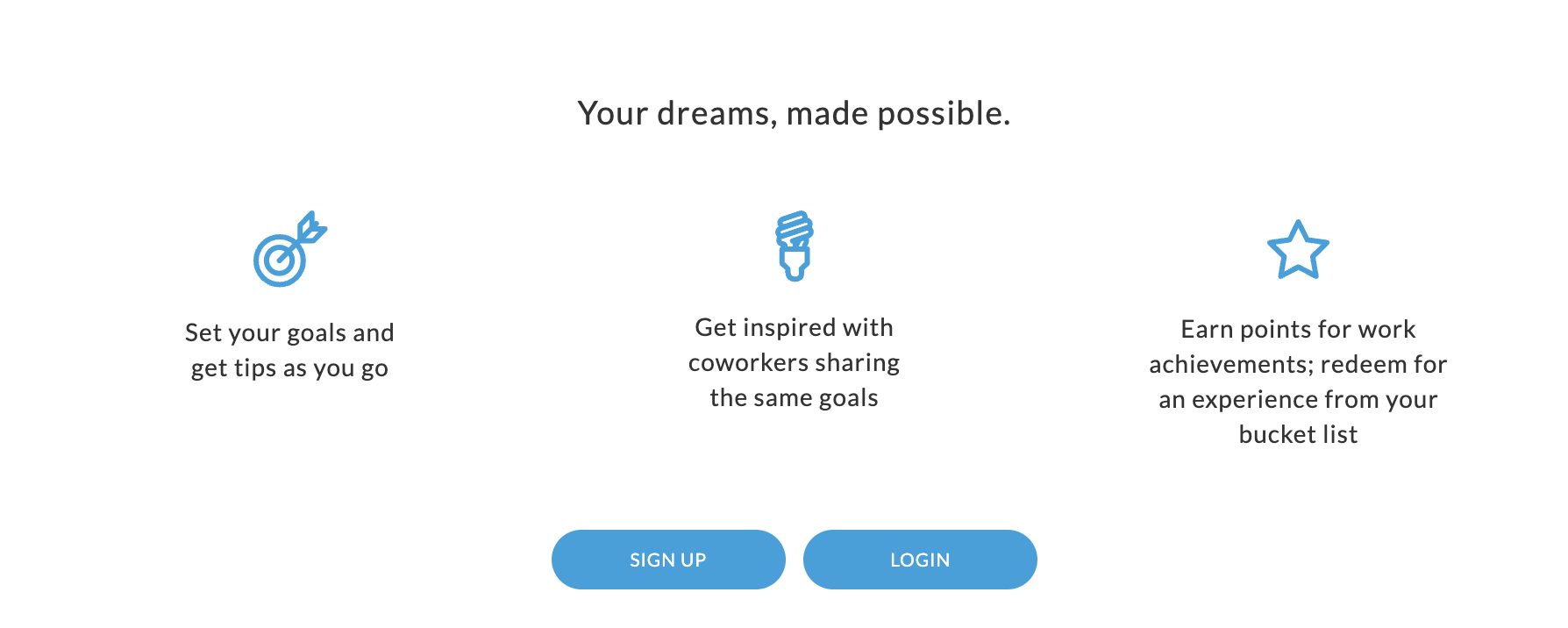 Step 3:
Step 3:
Once you choose "Login" you can input your email and password.
In addition, if you have forgot your password, you can click the "Forgot Password?" here to be able to get a reset password link to your email inbox.
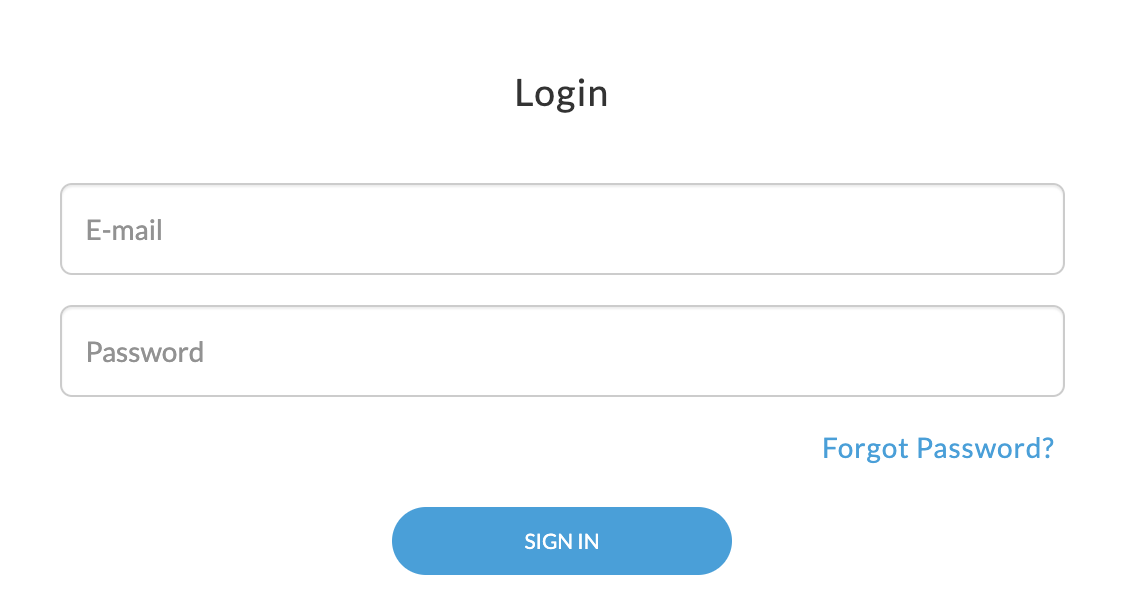
If you are a new user this will have come to you in an invite email.
Invite Email Example:
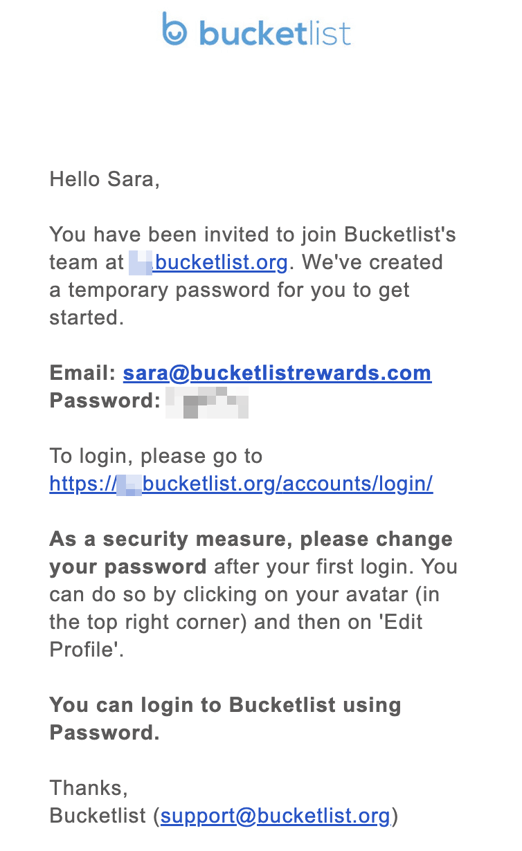
Step 4:
Once you have input your email and password, you can then click "Sign In" and you will be directed to the Activity Feed of your platform.
How to Log in- Video:
Still need help?
If you have any troubles with the log in process, please do reach out to Bucketlist support at support@bucketlistrewards.com and we would be happy to help.
Related Articles:
-4.png?width=300&height=97&name=bucketlist-full-logo%20(2)-4.png)