- Bucketlist Help Center
- Rewards & the Marketplace
-
Who is Bucketlist?
-
Bucketlist Demo & Overview
-
How to Contact Bucketlist
-
My Profile
-
Log In Issues
-
Recognitions & Points
-
Rewards & the Marketplace
-
Amazon Marketplace
-
FAQs
-
Integrations and IT
-
Rewards Float & Funding
-
Designing Your R&R Program
-
Platform Set Up for Admins
-
Marketing and Launch Materials
-
Social Share
-
Bucketlist Survey Feature
-
External Recognitions
-
Bucketlist Banners
-
Insights
Unable to View the Marketplace
Why can't I view the marketplace?
If you are experiencing issues accessing the marketplace, it might be related to your account permissions. To resolve this, please follow these steps:
- Check profile location: Confirm your profile is set to your current location. To do so, Click your profile Avatar Drop Down Arrow in the top right corner> Edit Profile> Select Country > Save Changes.
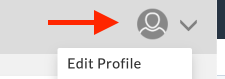
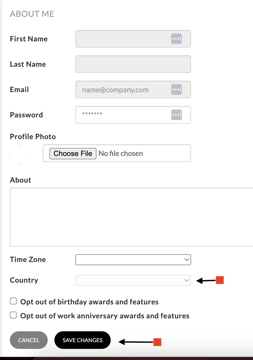
-
Contact Support: If you still don't see or can't access the Marketplace, please reach out to our support team at support@bucketlistrewards.com for assistance. We can help troubleshoot the issue and guide you through potential solutions.
-
Contact HR: Alternatively, you can get in touch with a member of your HR team/company admin. They have the authority to review and modify account permissions, ensuring you have the necessary access to the marketplace.
.png?height=120&name=full%20logo%20-%20DB%20(1).png)