How to Recognize from Inside of Slack
The following article is a meant to help you understand how to recognize your team mates using the instant messaging program Slack.
Step-by-step guide
- In any channel type the command: /recognize
- Then enter the name of the person you want to recognize @username
- Then enter the reason for the recognition and hit enter
- You'll then be prompted to select a core value and points using buttons inside of Slack
- The person you recognize will be notified on Slack and the recognition will automatically be added to our platform.
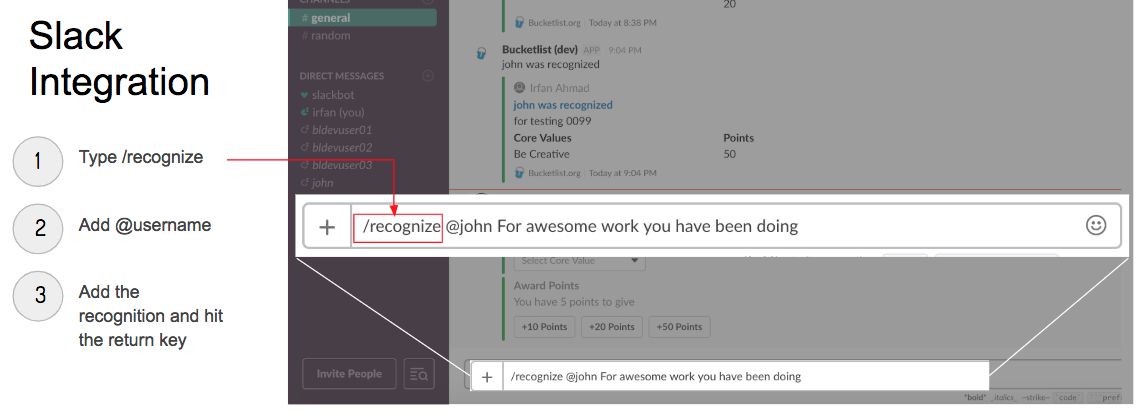
-4.png?width=300&height=97&name=bucketlist-full-logo%20(2)-4.png)