-
Who is Bucketlist?
-
Bucketlist Demo & Overview
-
How to Contact Bucketlist
-
My Profile
-
Log In Issues
-
Recognitions & Points
-
Rewards & the Marketplace
-
Amazon Marketplace
-
FAQs
-
Integrations and IT
-
Rewards Float & Funding
-
Designing Your R&R Program
-
Platform Set Up for Admins
-
Marketing and Launch Materials
-
Social Share
-
Bucketlist Survey Feature
-
External Recognitions
-
Bucketlist Banners
-
Insights
How can an Admin change a users password?
Admins have access to change any users password in their companies platform. Read on below to see how:
To change a users password in the platform as an Admin, head to the member's section found under the dropdown at the top right-hand corner:
Next, search for the user whose password you would like to change in the 'search box, click on their name, and scroll to the bottom of their profile to select 'Change Password:
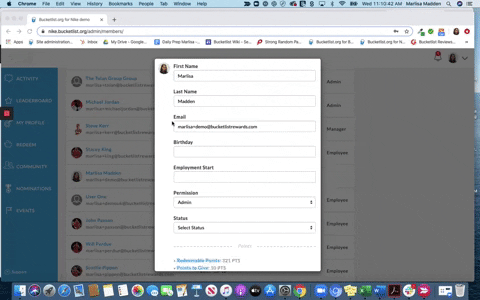
Simply change their password and save. Once the password has been changed make sure you communicate the new password to the user as they won't get notified about the change otherwise.
Another way to easily change a user's password is to click "Resend email invite" at the bottom of their profile box. They will receive an email with the link and a new password to log in with. This way you don't have to send another email.
.png?height=120&name=full%20logo%20-%20DB%20(1).png)