How to setup a Widget
How to use Widgets to display Bucketlist recognitions in Iframes such as Sharepoint
For Platform Administrators:
This article is intended for Bucketlist platform administrators. If you are an employee or end-user, some features or settings described here may not be available to you.
The "widget" can be used to display the latest recognition and awards. This can be used in any "system" where they can include Iframes, like Sharepoint.
When activated, a section in your "integration" page will appear along with the code to include the iFrame: This is a strip down version of the activity feed, including only latest recognitions and awards.
Below is an Example of the html code on your integration page in Bucketlist (request Bucketlist to add the Widget display box if not already there)

A common FAQ: Depending on how your Sharepoint settings are set up, for example, you may need to add your Bucketlist URL to the list of sites that are allowed within your settings. This article will guide you to the right settings within your Sharepoint: https://answers.microsoft.com/en-us/msoffice/forum/all/external-domain-iframe-requests-blocked-for/9ada18b1-b6d1-467e-81ee-ccf629b61233
Your URL should be <company name>.bucketlist.org OR <company name>.bucketlistrewards.ca
The iFrame is displaying a strip down version of the activity feed with only the latest recognitions and awards:
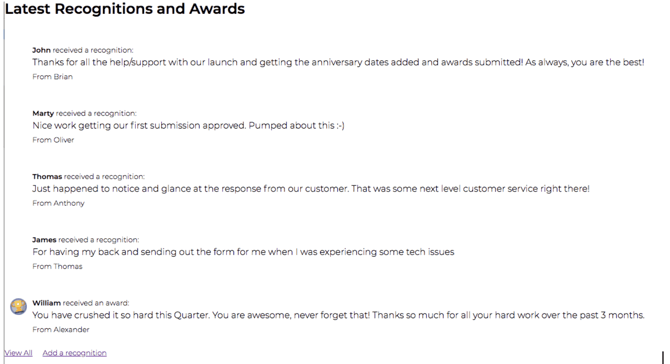
The look can also be customized by Bucketlist staff:
- Number of recognitions to display
- Background color
- Title color
- Text color
- The title
- If we display the badges of awards or not
-4.png?width=300&height=97&name=bucketlist-full-logo%20(2)-4.png)