-
Who is Bucketlist?
-
Bucketlist Demo & Overview
-
How to Contact Bucketlist
-
My Profile
-
Log In Issues
-
Recognitions & Points
-
Rewards & the Marketplace
-
Amazon Marketplace
-
FAQs
-
Integrations and IT
-
Rewards Float & Funding
-
Designing Your R&R Program
-
Platform Set Up for Admins
-
Marketing and Launch Materials
-
Social Share
-
Bucketlist Survey Feature
-
External Recognitions
-
Bucketlist Banners
-
Insights
How to recognize in Outlook
The following article is a meant to help you understand how to recognize your team mates within Outlook.
First be sure you have installed the BucketlistRewards Outlook add-in. Check this article to learn how to install the add-in.
Once installed, follow the instructions below for the Classic version of Outlook:
Step-by-step guide
- Click on the Bucketlist Icon
- Search for your colleague's name
- Enter your recognition message
- Select core value(s)
- Add points
- Add a photo (optional)
- Post the recognition
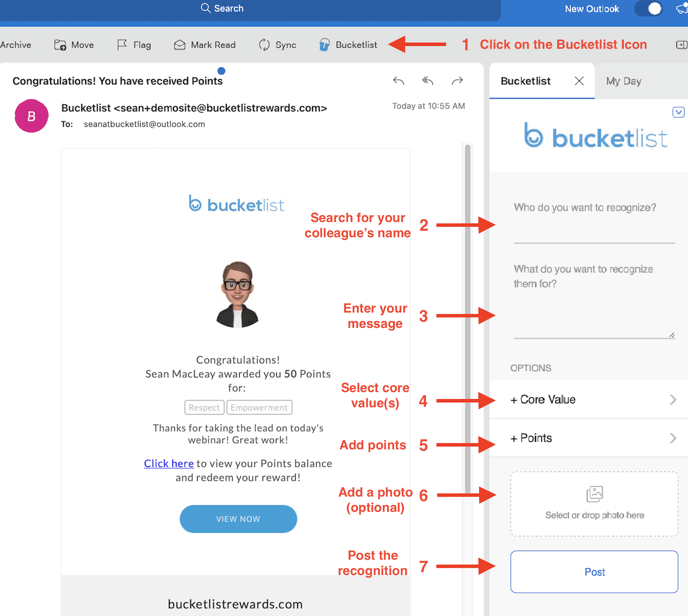
In the new version of Outlook, you can find the Bucketlist icon in two locations:
-
While viewing an email – Click the small Bucketlist icon next to the forward button at the top of the email.

-
While replying to an email – A larger Bucketlist icon is available in the top banner.

Step-by-step guide
- Click on the Bucketlist Icon
- Search for your colleague's name
- Enter your recognition message
- Select core value(s)
- Add points
- Add a photo (optional)
- Post the recognition
.png?height=120&name=full%20logo%20-%20DB%20(1).png)