- Bucketlist Help Center
- Recognitions & Points
-
Who is Bucketlist?
-
Bucketlist Demo & Overview
-
How to Contact Bucketlist
-
My Profile
-
Log In Issues
-
Recognitions & Points
-
Rewards & the Marketplace
-
Amazon Marketplace
-
FAQs
-
Integrations and IT
-
Rewards Float & Funding
-
Designing Your R&R Program
-
Platform Set Up for Admins
-
Marketing and Launch Materials
-
Social Share
-
Bucketlist Survey Feature
-
External Recognitions
-
Bucketlist Banners
-
Insights
How do I add on points or boost a recognition with points?
This article summarizes how you can add on or 'boost' points to an existing recognition
If you have points to give and would like to boost an existing recognition with points, follow the steps below:
1. Head to the recognition you want to add points to
2. See the '+' sign noted on the recognition
3. Add your preferred amount of points (note: if there's multiple recipients on the post, the points will be split between the recipients. For example: If there's 4 recipients and you add on 40 points, each individual will receive 10 points each)
4. Click 'add'
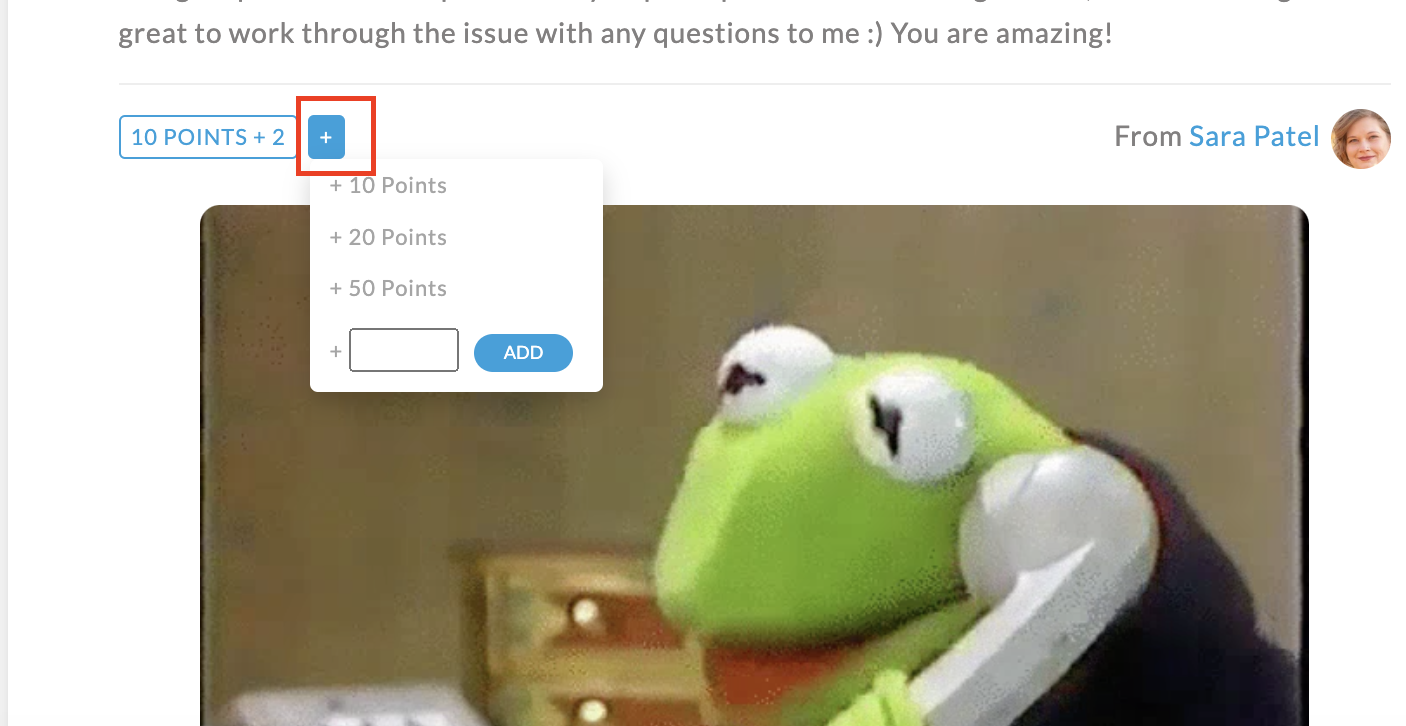
.png?height=120&name=full%20logo%20-%20DB%20(1).png)