Steps to get the API Key and link BucketlistRewards with Beekeeper
1. Generate the bot account and API key
1.1 Login as an admin in Beekeeper Web and click on the 'Dashboard' Icon
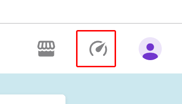
1.2 Open the 'Extensions' menu and click on 'Bot Accounts'
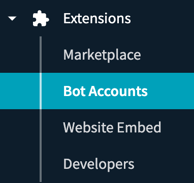
1.3 Click on the button "Add Bot Account"
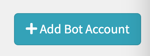
1.4 Enter the bot's name and description.
Note: The bot's name will appear, on your Beekeeper "news stream", as the "creator" of the recognitions posts. For example, if you name the bot 'BucketlistRewards Bot', employees will see the following on the activity feed when a recognition is added on BucketlistRewards' platform:
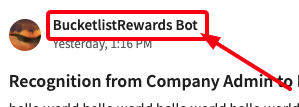
You can also change the bot's avatar if desired.
1.5 Set the "Admin Permission" setting to "ON". This is needed so the bot can add posts on your Stream.
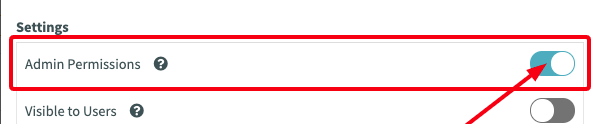
When it's done, you can click on the 'Save' button at the bottom of the popup.
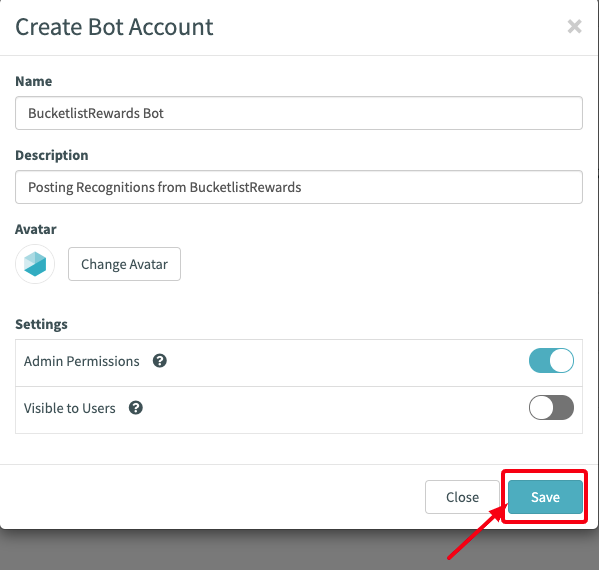
1.6 In the 'Bots Accounts' list, find the newly added entry and hover the column "API Access Token"
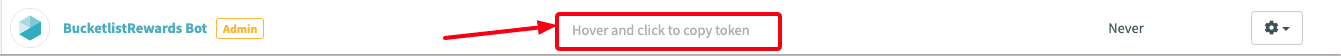
This will display the secret token the bot's need to connect to your stream. Clicking on the text will copy it to your clip board. Keep it somewhere as this is part of the information you will need to share with BucketlistRewards.
2. Find your Stream id and Beekeeper sub-domain
2.1 In the dashboard section, under section 'streams', click on 'streams'
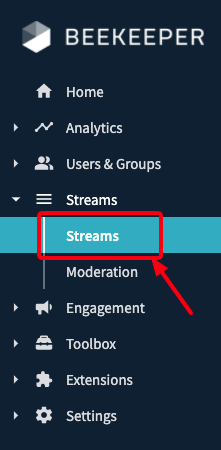
Choose on which stream you which the BucketlistRewards recognitions to display on.
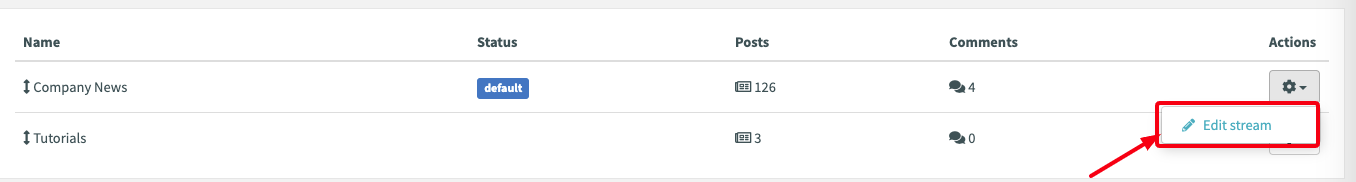
At the right of the chosen stream, click on the "cog icon" and on the sub-menu "Edit Stream"
When doing so, this will open a new page with a different URL. The stream's ID is displayed in the URL. For example, in the below example:
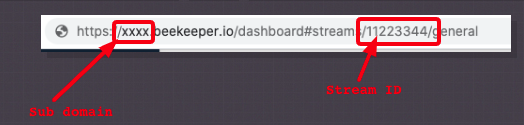
the stream's id would be 11223344. (yours will be different).
Take note of the stream ID and also your beekeeper sub-domain (in the example above, the subdomain would be xxxx)
3. Provide the information to BucketlistRewards
Following the instructions above, please provide the secret API Key, your stream's ID and your Beekeeper's sub domain to BucketlistRewards.
With this information, we will be able to activate your integration.
.png?height=120&name=full%20logo%20-%20DB%20(1).png)