- Bucketlist Help Center
- Integrations and IT
- Microsoft Teams
-
Who is Bucketlist?
-
Bucketlist Demo & Overview
-
How to Contact Bucketlist
-
My Profile
-
Log In Issues
-
Recognitions & Points
-
Rewards & the Marketplace
-
Amazon Marketplace
-
FAQs
-
Integrations and IT
-
Rewards Float & Funding
-
Designing Your R&R Program
-
Platform Set Up for Admins
-
Marketing and Launch Materials
-
Social Share
How to Recognize from Inside of MS Teams
The following article is a meant to help you understand how to recognize your team mates using the instant messaging program MS Teams.
Step-by-step guide
- Go to your company's recognition Channel within MS Teams
- Sign in/ connect to the bot for the first time: type the command @Bucketlistrewards signin . You'll be prompted to login with your email/ password or via SSO (if enabled)
- In the Bucketlist channel type the command: @Bucketlistrewards
- Next type recognize
- Then enter the name of the person you want to recognize @username
- Then enter the reason for the recognition and hit enter
- You'll then be prompted to select a core value and points using buttons inside of Teams
- The person you recognize will be notified on Teams and the recognition will automatically be added to the activity feed on your Bucketlist platform
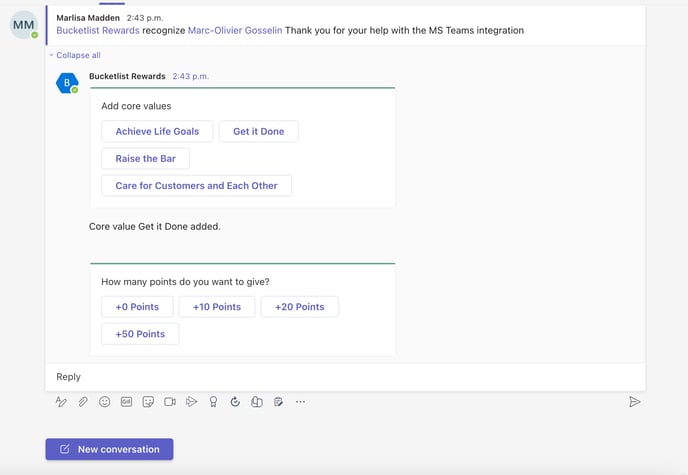
.png?height=120&name=full%20logo%20-%20DB%20(1).png)